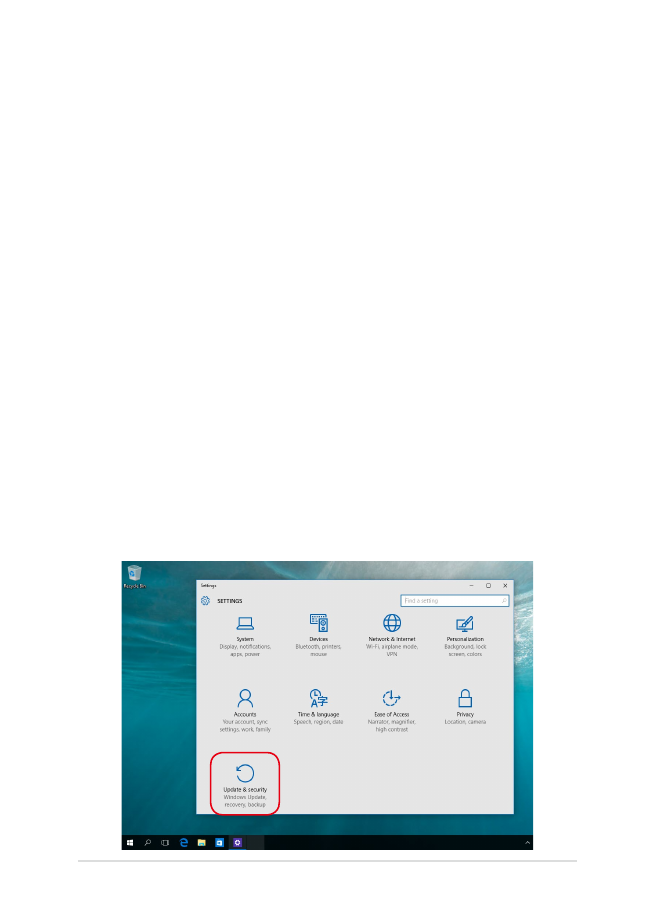
Sådan vælges en gendannelsesmulighed
Se venligst følgende, hvis du ønsker at få adgang til og bruge nogen af
de tilgængelige gendannelsesindstillinger på din Notebook-pc.
1. Åbn
Settings (Indstillinger), og vælg Update and security
(Opdatering og sikkerhed).

Notebook PC E-Manual
85
2.
Under punktet Update and security (Opdatering og sikkerhed)
skal du vælge Recovery (Gendan), og vælg derefter den ønskede
gendannelsesmulighed.

86
Notebook PC E-Manual

Notebook PC E-Manual
87